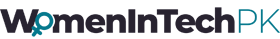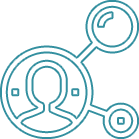Here is the truth!
While 62.7% of the users still use photo posts on Instagram, only a photo-based strategy won’t cut it. We want to quickly consume valuable content on social media today feeding our instant gratification. Who would have thought the once popular flatlays would gradually go archaic? *oh well, I am still unsure what to do with the 50 props I bought to create flatlays once upon a time*
Eventually audio content is becoming increasingly popular on social media, with platforms like Snapchat and Instagram introducing features that allow users to record and share audio clips.
Why? Because audio is more intimate than other forms of content like text or video. When you listen to someone speaking, it feels like they’re talking directly to you, which can create a strong connection between the speaker and the listener.
Second, audio is more convenient than other forms of content. It’s easy to listen to an audio clip while you’re doing other things, like commuting or working out.
In the midst of it, if you’re looking for an easy way to grow your audience, audiograms are a great way to get your viewers hooked on a message. So here is everything you need to know about audiograms and how to easily create them for free!
Let’s dive in!
What are Audiograms?
Audiograms are short, engaging posts that feature snippets of audio from a longer recording or short audio recorded from scratch. They are often used to promote podcasts or other audio content on social media platforms like Twitter, Facebook, and Instagram.
Audiograms are a great way to promote your audio content on social media. They are easy to make and can help you reach a wider audience. Audio clips are usually shorter than other types of content, which makes them perfect for social media. And of course, now people are more likely to listen to a short clip than they are to watch a long video or read a lengthy article.
Are Audiograms for you?
Unlike the popular perception, audiograms are not just for Podcast promotions.
They can be used for any type of business, organization, or content, for instance.
- How-to guides (especially for educators, brands can equally use them to brief on a product/service usage)
- Promoting new products
- Offering discounts on products or services
- Introducing new staff members at your company or organization
- Announcing new events or programs at your organization (such as a new training program).
- Promotion of upcoming broadcast or webinar
No matter what your niche is, audio can be repurposed more easily than other types of content. For example, you can create an audio clip from an existing podcast episode or convert an existing text-based post into audio. This makes it easy to repurpose existing content and reach a new audience.
Also, audio is just more fun than other forms of content. It’s easy to add personality and humor to an audio clip, which can make it more engaging for listeners.
How are Audiograms created? An Overview of Available Tools
The answer to that question really depends on what you’re looking for in an audiogram tool. If you want something simple and straightforward, there are a few basic options that will get the job done. However, if you’re looking for more features and customization, you’ll have to look a little harder. In either case, I’ve compiled a list of some of the most popular audiogram tools to get you started.
Simple and straightforward:
- Get Audiogram: This web-based tool is free to use and offers a simple interface for creating your audiogram. Just upload your audio file, add some captions, and you’re ready to go.
- Wave.video: Wave.video is a video editing platform that also offers an audiogram generator tool. The advantage of using Wave.video is that you can edit your audio and video files in one place.
- Adobe Audition: Adobe Audition is professional audio editing software that can be used to create audiograms. The downside is that it can be a bit pricey and complicated for beginners.
More features and customization:
- Headliner (Personal Favorite): Headliner is a tool specifically designed for creating social media audiograms. It offers a wide range of features and customization options to make your audiogram stand out.
- Hootsuite Insights: Hootsuite Insights is a social media analytics tool that also offers an audiogram generator. With Hootsuite Insights, you can track the performance of your audiogram and see how it’s impacting your overall social media strategy.
- Audioboom: Audioboom is an all-in-one platform for creating, sharing, and analyzing audiograms. It offers a free plan for basic features, or you can upgrade to a paid plan for more advanced features.
No matter what you’re looking for in an audiogram tool, there’s sure to be an option that fits your needs. So get out there and start creating!
“Ok Karen, But How Do YOU Make It?”
My Audiogram Creation Process: This is How I Make One In Just 15 Minutes (or less)
I create audiograms for social media to feature short audio blurbs of my podcast episodes. This is what an audiogram creation process looks like for me:
Step 1: Record Audio
I use my phone to record the audio for my podcast. You can use other recording tools like Zencastr, or Riverside but I find it easier to record on the phone whenever I want. Test and try these tools and see what suits you the best.
Step 2: Design Audiogram Post
I have created an audiogram post template on Canva because I publish just one kind of audiogram i.e podcast episode. But if you want to create audiograms for various branded posts, set up more than one template using any graphic design software. I highly recommend Canva for its user-friendly features, navigation, and tons of design templates.
Note: Make sure you keep some space in your graphic for the audio waveform that you will create in the next step.

Step 3: Headliner to Generate Waveform
For some time I was super curious about how people create live waveforms and thought maybe it’s a feature on Canva (spent hours trying to find it) until I came across Headliner.
Headliner is a great tool for creating social media audiograms. Here’s how to use it:
1. Sign up for a free Headliner account.

2. On the home page, at the “Create” tab, click on “Manual Audiograms”.
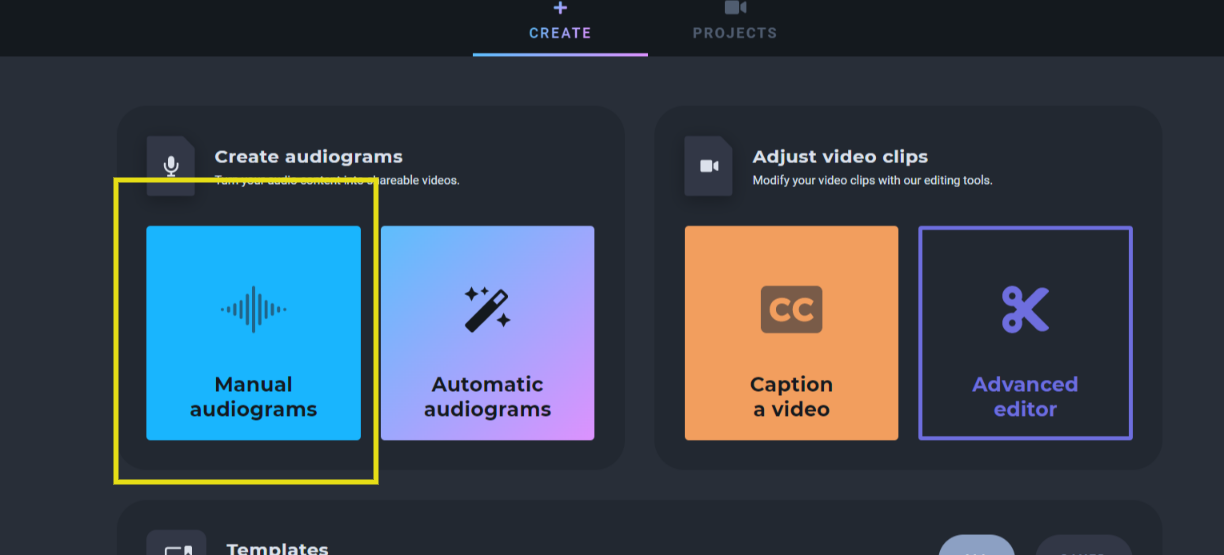
3. Select your required audiogram length. For social media audiograms, I recommend keeping it short— else the audience might phase out and scroll past.
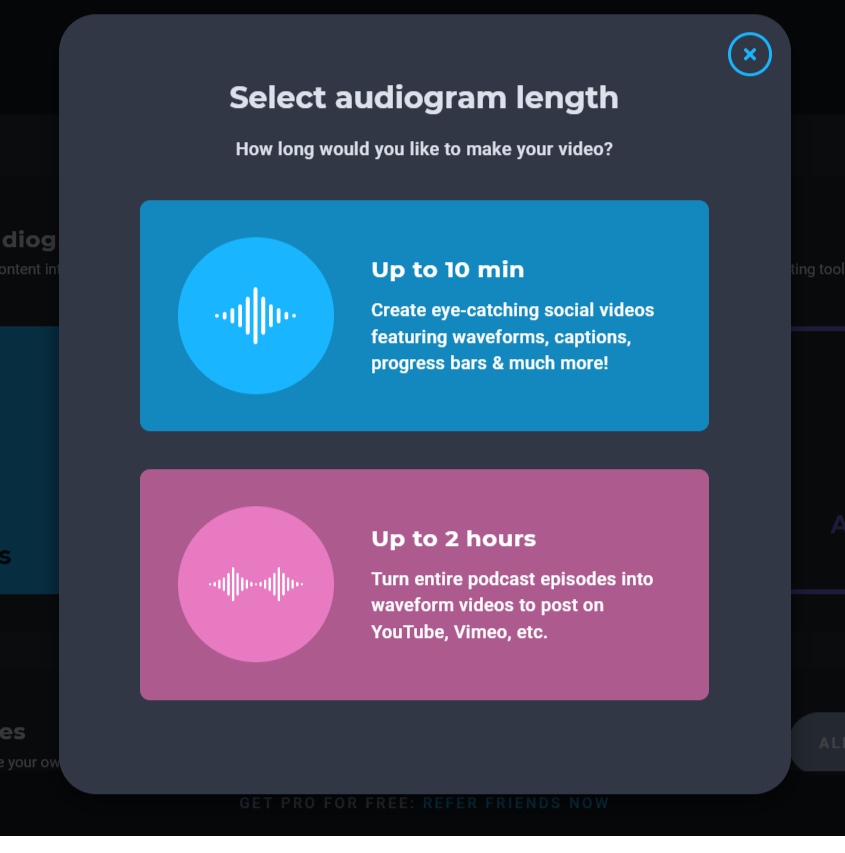
4. Upload the audio file you want to use. It will take a few seconds or minutes to upload depending on the length of your audio.
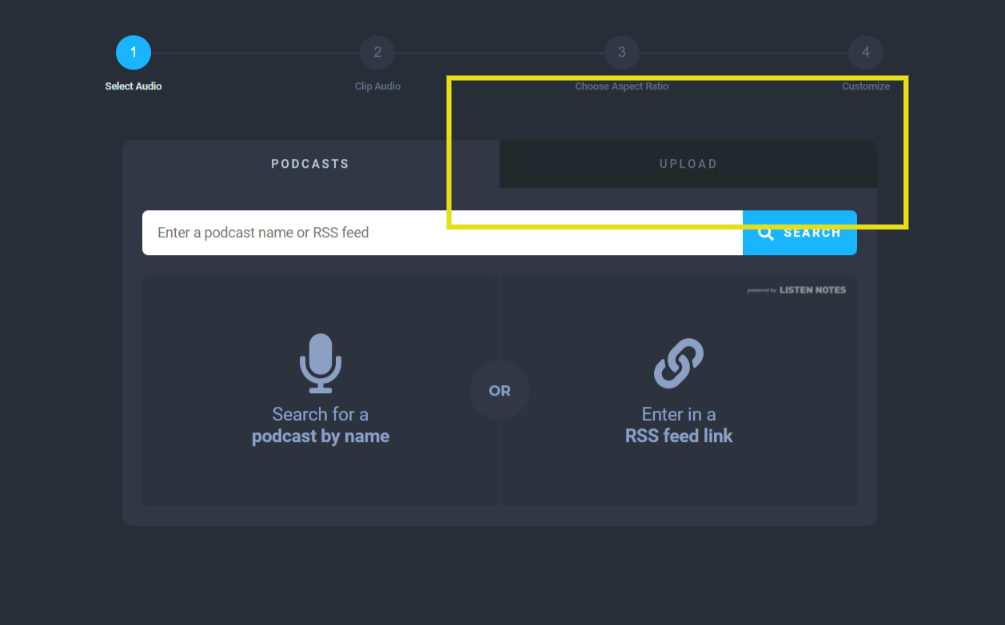
5. Next, select the part of the audio from your clip that you want to feature on your audiogram.
For instance, the below screenshot is my full podcast audio episode, but I selected a specific portion to showcase on my gram. You can skip this step and choose the entire audio clip if it’s already short, for instance, a new product/service shoutout or an offer announcement.

6. Select the aspect ratio of the kind of post you want. For instance, I select Portrait for my audiograms because I publish them as reels.

7. You will see the below screen next. Once your audio is uploaded, you can choose an image or video to accompany it.
This is where you need to upload the graphic that you already created.

8. Headliner will automatically generate a waveform for your audio, which you can edit to make it look even better.
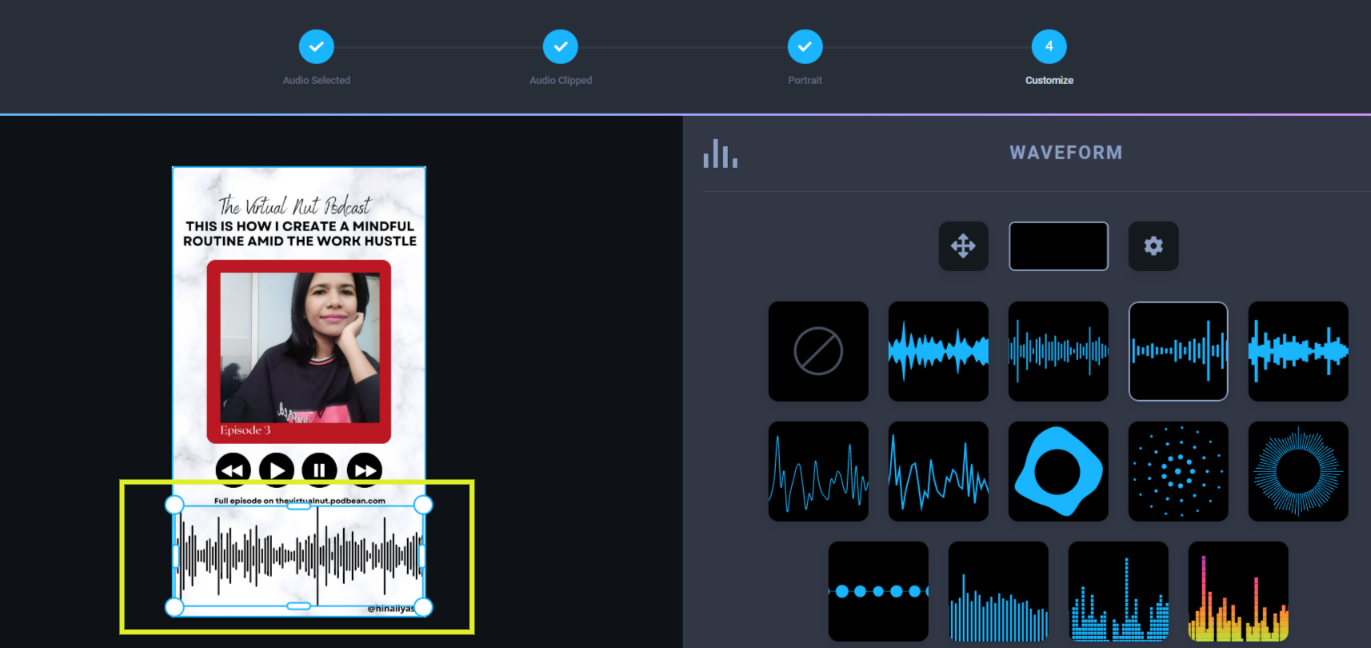
9. Click create and export the video. Go to the advanced editor if you further wish to edit your audiogram.
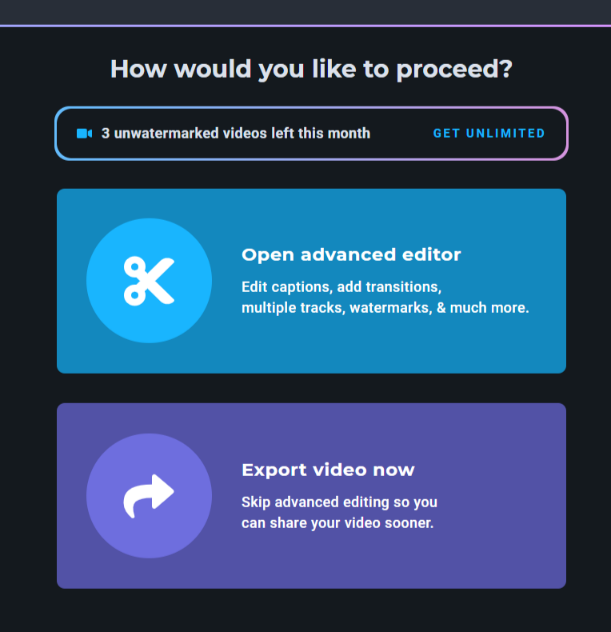
Finally, share your audiogram on social media or embed it on your website. This was the output of the audiogram I talked about here.
That’s all there is to it! With Headliner, creating engaging social media content is easy and fun.
Cue the Drum rolls, your audiogram is ready, now what?
The next step course is to post the audiogram and keep assessing how your audience behaves. I think it’s also a great way to repurpose existing content. If you already have some great audio content sitting around like an interview, podcast, webinar, etc, creating an audiogram can help you get more mileage out of it and reach a whole new audience.
It’s important to break up the monotony of traditional text-based posts or reels and an audio post gets this done.
What are your thoughts on audiograms? Do you think they’re a valuable tool for social media? Will you consider using them?
Let me know in the comments below.
You can connect with me for more guides and resources here
FAQs
1. What should be the ideal length of an audiogram?
Well, that really depends on the platform you’re using and the purpose of your audiogram. For example, if you’re using Instagram, you’ll want to keep your audiogram under 60 seconds so that people can watch it without having to click through to a separate link. If you’re using Facebook, you can have a longer audiogram because people are more likely to watch it all the way through. Just keep in mind the platform you’re using and the attention span of your audience.
2. What’s the best way to promote my audiogram?
There are a few different ways you can promote your audiogram. You can share it on social media, embed it on your website, or even email it to your subscribers.
3. How do I make sure people can hear my audiogram?
When you’re creating your audiogram, be sure to use high-quality audio and include captions. This way, people will be able to listen even if they’re not in a quiet environment.
4. Can I use music in my audiogram?
Yes! In fact, adding music can make your audiogram more engaging and interesting. Just be sure to choose the music that fits the tone of your message.